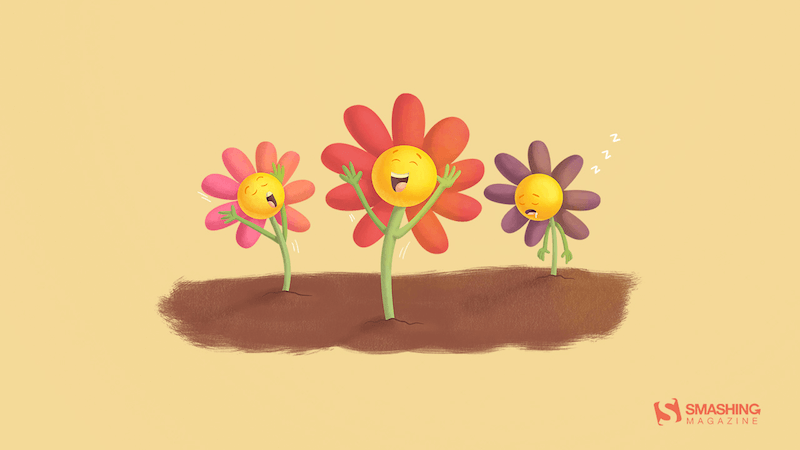Interactivity
The wisdom curve
What designers can learn from the pioneers of “Long Design.”Toolsets have a shelf life; wisdom is evergreen. Exploring how designers can move past the ego to find meaning in the ‘Instructor Curve’ and the pinnacle of human needs (image source: Yeo using Google Gemini)Did you know that I have a 70-year-old colleague in my workplace? She isn’t there for administrative support or odd jobs; she acts as a high-level consultant in a technical environment, grooming the next generation of product manage
The AI adoption theatre: When innovation becomes performance
An LLM that can reason, synthesize, generate, and adapt, sitting right there in your workflow. That part is real. The problem is what…Continue reading on UX Collective »
Launch HN: Omnara (YC S25) – Run Claude Code and Codex from anywhere
Hey y’all, Kartik, Ishaan, and Christian from Omnara (https://www.omnara.com/) here. We’re building a web and mobile agentic IDE for Claude Code and Codex that lets you run and interact with coding agents from anywhere. Omnara lets you run Claude Code and Codex sessions on your own machine, and exposes those sessions through a web and mobile interface so you can stay involved even when you’re away from your desk. Think of it like Claude Code Desktop or Conductor, except you can co
Show HN: Zen Moment – A Developer-Friendly Breathing and Meditation Platform
Backstory:
As a developer who spent years in front of screens dealing with stress and focus issues, I found most meditation apps either too childish or too commercial. I wanted to create a minimalist, developer-oriented tool that treats meditation as a productivity and
mental health necessity rather than a trendy accessory. After optimizing the neumorphic design, SEO performance, and curating a library of natural soundscapes, I'm excited to share this with the HN community.
What ma
Launch HN: Onyx (YC W24) – Open-source chat UI
Hey HN, Chris and Yuhong here from Onyx (https://github.com/onyx-dot-app/onyx). We’re building an open-source chat that works with any LLM (proprietary + open weight) and gives these LLMs the tools they need to be useful (RAG, web search, MCP, deep research, memory, etc.).Demo: https://youtu.be/2g4BxTZ9ztgTwo years ago, Yuhong and I had the same recurring problem. We were on growing teams and it was ridiculously difficult to find the right information across ou
Instagram Video Downloader: How SSSInstagram Helps Save Videos Easily
What Makes SSSInstagram Different?SSSInstagram is an online service designed specifically for downloading Instagram videos without any technical knowledge. Unlike many apps that require installation or registration, SSSInstagram works directly in your browser and is completely free.The tool supports all major Instagram content types and works equally well on desktop and mobile devices.What Can You Download with SSSInstagram?SSSInstagram allows users to download:- Instagram videos- Reels- Stories
Dancing in the clouds with Copilot and Claude
Data Visualization with the 2026 Pantone Color of the YearContinue reading on UX Collective »
Everyone wants to hire seniors. Nobody wants to make them.
We’re having the wrong conversation about AI and jobs. The question isn’t whether juniors get replaced. It’s where seniors come from when…Continue reading on UX Collective »
User personas of consequence
Using the inclusive empathy, the ICF framework, and human-centered design rigour to improve your user personas.Continue reading on UX Collective »
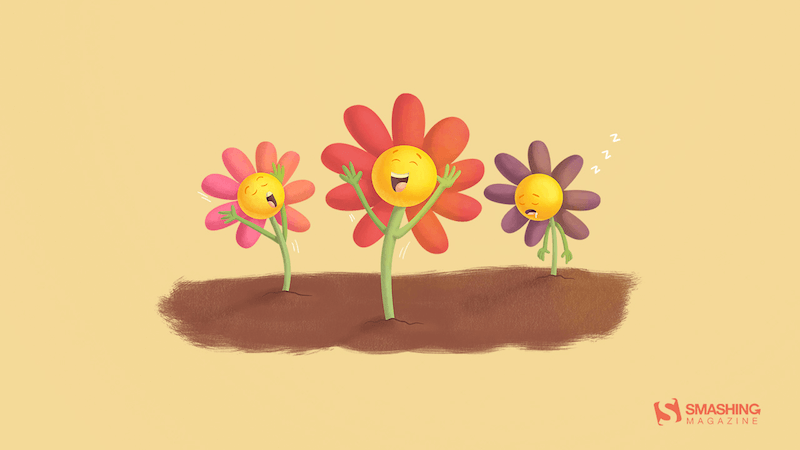
Fresh Energy In March (2026 Wallpapers Edition)
Blooming flowers, longer days, milder temperatures — with March just around the corner, the world is slowly but surely awakening from its winter slumber, fueling us with fresh energy. And even if spring is far away in your part of the world, you might sense that 2026 has gained full speed by now, making it the perfect moment to turn those plans and ideas you’ve been carrying around into action.To accompany you on all those adventures that March may bring, we have a new collection of desktop wall
Show HN: Tikpal- Your AI Voice Partner – Focus, Flow, Forge
We’re building Tikpal, an AI voice productivity tool based on a simple principle:
Human creativity should remain the core engine. AI should be an accelerator, not the protagonist.The goal is to reduce screen dependency and cognitive fragmentation, and let people work in a more natural “voice-first” flow. Instead of clicking through interfaces and context-switching between apps, you talk to Tikpal, and it helps you think, structure ideas, and execute tasks.Three layers we are focusing on:FOCUS —
TelUI 1.2: TelUI with fun alignments
# TelUITelUI is a Electron-based UI framework that packages a handful of reusable front-end primitives—color utilities, typography helpers, and basic structural styles—so you can prototype simple desktop UI ideas with minimal setup.## Features
- Bundled Electron runner (`npm start`) that serves `index.html` for instant desktop previews.
- Tokenized styling layers: `color.css`, `font.css`, `header.css`, and `align.css` keep presentation rules isolated and easy to remix.
- Micro-interaction helper
TelUI 1.1: New TelUI version Complete with tools to develop good software
# TelUITelUI is a Electron-based UI framework that packages a handful of reusable front-end primitives—color utilities, typography helpers, and basic structural styles—so you can prototype simple desktop UI ideas with minimal setup.## Features
- Bundled Electron runner (`npm start`) that serves `index.html` for instant desktop previews.
- Tokenized styling layers: `color.css`, `font.css`, `header.css`, and `align.css` keep presentation rules isolated and easy to remix.
- Micro-interaction helper
A love letter to the Pokédex
Or an obituary to another gadget replaced by the multipurpose smartphoneContinue reading on UX Collective »
The UX of survival in the age of AI deepfakes
A framework for Crisis Information Design.FAKE!!! This image was shared on social media and confirmed as fake by SnopesPeople can no longer tell the difference between real images and AI-generated ones. That’s not an opinion. It’s a finding from researchers at UC Berkeley and SUNY Buffalo, who demonstrated that AI-synthesized faces are now perceived as more trustworthy than real human faces. Let that sink in for a second: the fake version of reality is more believable than reality itself.Meanwhi
Dear diary, you’re the last good listener
Adam Smith on why 250 years of empathy still leaves us feeling unheard.Adam Smith — Image created with AIWe talk about empathy more than ever. Listening sessions. Trainings designed to “meet people where they are.” Empathy maps meant to snapshot customer personas.And still, the people who open up often walk away feeling drained.Why?It felt like a conversation. There was back-and-forth. No open disagreement. Nothing hostile.So what was it?Why is it that everything you said (some of it personal) w
10 Ways to Reduce Cognitive Load Without Turning Your UI Into a Minimalist Ghost Town
Ever feel like some apps are fighting you? That’s cognitive load — tiny moments of friction that drain your brain. Fix those, and your product instantly feels smarter, faster, and way more human.
Breaking the echo chamber in your interface
Your chatbot would praise your worst ideas. Here’s how to design interfaces that push back instead.Image based on Las Meninas by Velázquez (1656)Throwback to the last time this happened to you. You’re brainstorming with a chatbot. Somehow, every idea you throw out gets an enthusiastic response. First, it’s “great thinking!” Next, you hear “that’s a really interesting angle.” By the time you get to “you’re onto something here,” you wonder if you should be running for president with all the wisdom
Your users aren’t human anymore; start building for agents today
Disclaimer: although I am going to use industry examples from products I am building at Miro to illustrate key ideas in this piece, I am sharing my own POV, and I am not speaking on behalf of Miro.For decades, a single question has dominated startup boardrooms and venture capitalist pitch meetings: “What’s your DAU/WAU/MAU?” The trinity of Daily, Weekly, and Monthly Active Users has been the number 1 undisputed set of metrics. It has been widely considered the ultimate proxy for engagement and a

Say Cheese! Meet SmashingConf Amsterdam 🇳🇱
We’ve been passionate about design & UX for years. We’ve published articles on design systems and usability, inclusive design and product design, UX research and enterprise UX. Now it’s time to bring it all together: In-person. In a new location. With a new spirit of curiosity and community. And it’s happening this April!Meet the first SmashingConf Amsterdam 🇳🇱 taking place on April 13–16, 2026! A conference for designers and UI engineers all around UX and front-end: design systems, accessib