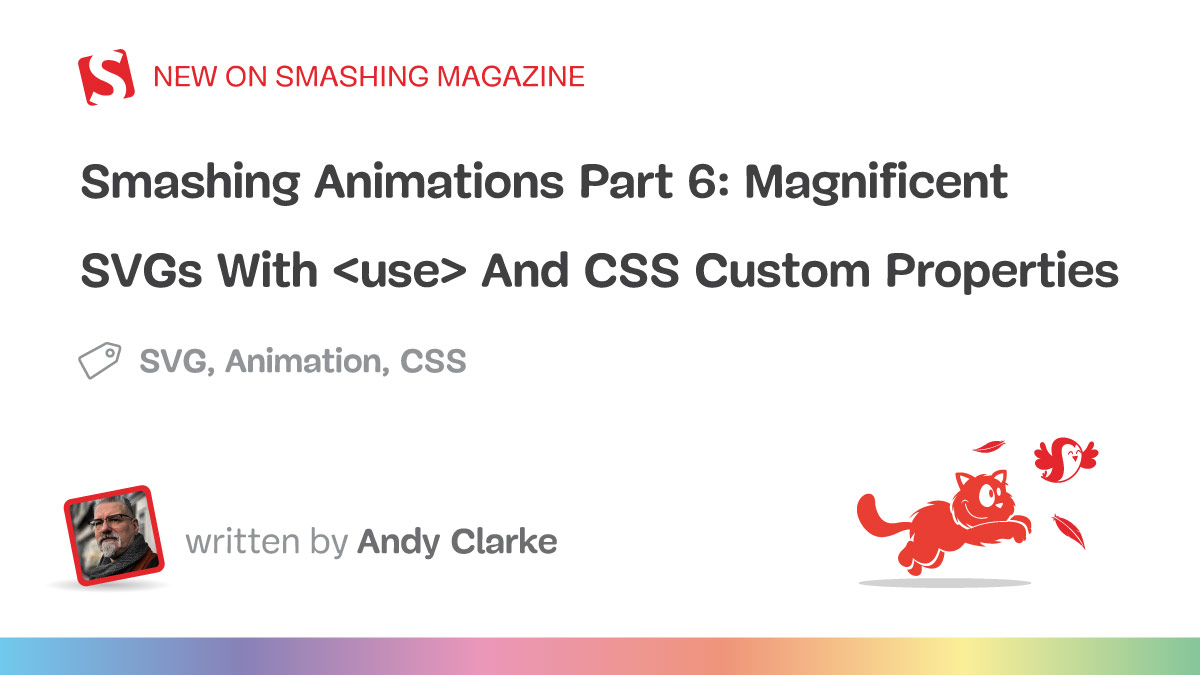Interactivity
What we lose when we lose the creative struggle
How removing friction from creative tools removes the meaning from creative workillustration by authorTwenty-five or so years ago, one day after school I went to visit my dad at his office. We didn’t have a computer at home at the time so whenever I was around his, I would beg him to let me use it to play with MS Paint.I was probably around 7 or 8, and my go-to artwork was a portrait of my him made with the spray tool — perfect to recreate his short, spiky hair and stubble — and I’d make his hea
The color reflex: Psychology that fires before you think
Design doesn’t start with pixels or shapes, but with how the brain perceives color and emotion.Some elements were created using AI. The final image was composed by Maxim Shevchenko-Tymchuk.As designers, we all understand how deeply psychology shapes our work. After all, everything we create is meant to be used by people and their perception and experience are what truly define our products. We listen to our users and aim to make their interaction with our products as effortless and intuitive as
TelUI 1.2: TelUI with fun alignments
# TelUITelUI is a Electron-based UI framework that packages a handful of reusable front-end primitives—color utilities, typography helpers, and basic structural styles—so you can prototype simple desktop UI ideas with minimal setup.## Features
- Bundled Electron runner (`npm start`) that serves `index.html` for instant desktop previews.
- Tokenized styling layers: `color.css`, `font.css`, `header.css`, and `align.css` keep presentation rules isolated and easy to remix.
- Micro-interaction helper
TelUI 1.1: New TelUI version Complete with tools to develop good software
# TelUITelUI is a Electron-based UI framework that packages a handful of reusable front-end primitives—color utilities, typography helpers, and basic structural styles—so you can prototype simple desktop UI ideas with minimal setup.## Features
- Bundled Electron runner (`npm start`) that serves `index.html` for instant desktop previews.
- Tokenized styling layers: `color.css`, `font.css`, `header.css`, and `align.css` keep presentation rules isolated and easy to remix.
- Micro-interaction helper
Exciting New Tools for Designers, November 2025
While new design projects might not be on the top of your mind heading into the holiday season and end of the year, there are still new tools for designers and productivity to help you stay on track. Even if you aren’t in a space to try them now, this is the perfect opportunity to […]
Use Cases: The Ideal Bridge Between Requirements and Design?
Imagine trying to describe everything your product needs to do, without getting lost in technical detail or endless feature lists. That’s the problem Ivar Jacobson set out to solve in the 1980s when he introduced use cases. Instead of worrying about how a system worked internally, he described it from the outside—as if it were a “black box”—focusing on what it does for the people and systems that interact with it. This enabled developers to capture requirements more clearly and consistently, pav
Designing for brain rot, Figma accessibility, Neo Robot, 10 easy UI fixes
Weekly curated resources for designers — thinkers and makers.“How much time do you think you spend on your phone everyday? The survey gives an average of 5 hours and 16 minutes each day. That’s almost enough time to watch all three of the original Jurassic Park movies. You can fly from New York to Los Angeles in about the same time.”Are we designing for brain rot? →By Daley Wilhelmpdf.to.design — From static PDF to editable Figma designs →[Sponsored] Convert any PDF into Figma designs, either as
We can’t predict the future, but we can design for it
How decentralisation is reshaping innovation, and what the possible futures of adaptability might look like.Continue reading on UX Collective »
Synthetic developer, the solo designer’s best friend?
Ever tried scoping a real project with AI to simulate developers expertise? I did. Here are the results.Drawing by Anna Lefour, rendered with ChatGPTIf you’re a solo designer in the team, then you probably felt… well, lonely.At least I did, sometimes. Not that my developers colleagues weren’t helpful. But in a fast paced environment, where delivery is key and discovery is secondary, developers aren’t always available.During my thesis research about AIs’ impact on dev/designer collaboration, I in
From design to direction: Bridging product design and AI thinking
The shift in product design with the advent of AI and a potential generative experiential futureThis short essay explores how core concepts in AI can reframe how product designers think about feedback, intent, and the future of our role.A lot has been written about the evolution of user experience since before I ever sat in a Barnes & Noble for hours, trying to understand what the letters “H, C, and I” even meant. In the twelve years since that moment, the tools we use have matured, the rule

Bring Your SwiftUI Apps to Life: 7 Playful Micro-Interactions Every iOS Developer should know
As We all know, SwiftUI makes building iOS apps easier than ever, but what really separates forgettable apps from memorable ones? The tiny…

UX Trends for iOS in 2025: Micro-Interactions, Neumorphism & More
how Apple Intelligence, fluid animations, and haptic feedback are reshaping iOS design. A developer’s guide to staying ahead.

Hot iOS 2025 UX Trends — Micro-interactions, Fluid Animations, and Design Principles Developers…
The cutting-edge UX patterns transforming iOS apps in 2025 — from physics-based animations to haptic storytelling that keeps users engaged.

Micro-Interactions in UX Design: Small Details That Delight Users
Discover how tiny design details—like a satisfying click, a smooth animation, or a subtle vibration—can transform ordinary user experiences…

Micro-Interactions vs Animations: Which Converts Better in SaaS
Every new SaaS product demo feels like a mini-movie, as you have undoubtedly noticed. Cards spin into view, dashboards glide, and buttons…
The invisible gap: Designing for users who reconstruct, not just read
Understanding the hidden cognitive work behind every interaction with your contentThis article focuses on individuals who use products in English, despite their native language being different — those who reconstruct the context when perceiving information in English.About 1.19 billion people use English as an additional language, compared with 390 million native speakers — leaving 810 million non-native English users worldwide.Since English content accounts for roughly 55% of all websites, whil
What the Marble Machine can teach us about design, automation, and creativity
Even in an automated world, creativity needs imperfection.Continue reading on UX Collective »
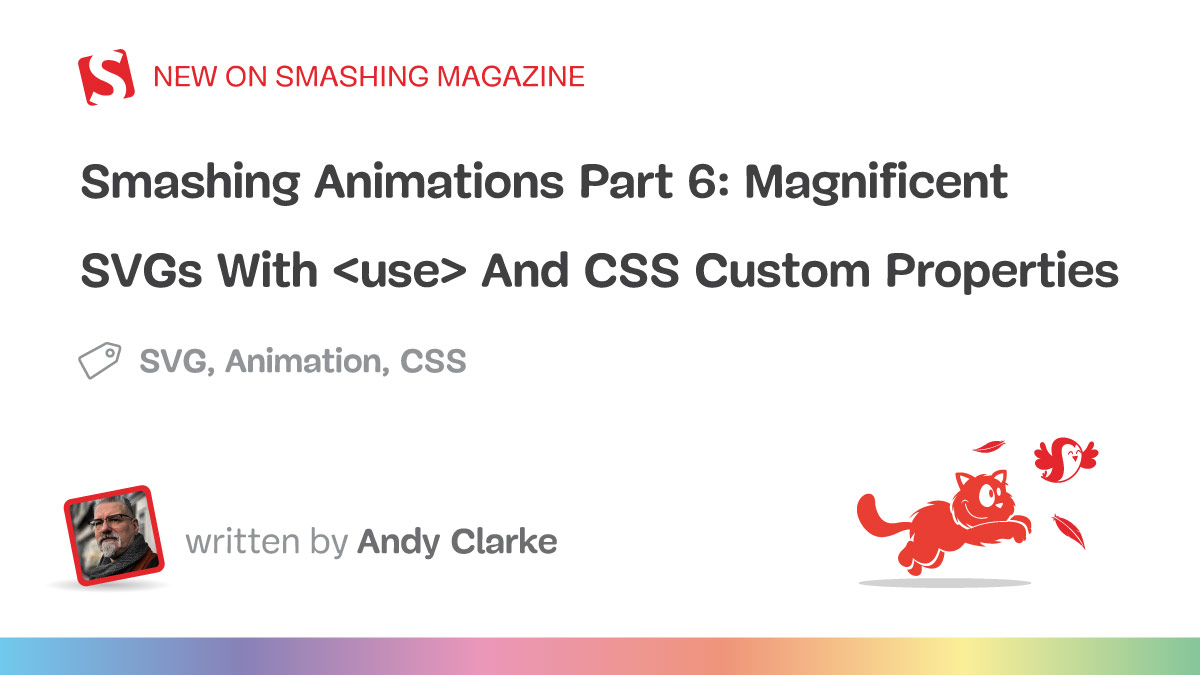
Smashing Animations Part 6: Magnificent SVGs With `<use>` And CSS Custom Properties
I explained recently how I use <symbol>, <use>, and CSS Media Queries to develop what I call adaptive SVGs. Symbols let us define an element once and then use it again and again, making SVG animations easier to maintain, more efficient, and lightweight.Since I wrote that explanation, I’ve designed and implemented new Magnificent 7 animated graphics across my website. They play on the web design pioneer theme, featuring seven magnificent Old West characters.<symbol> and <use&
How AI Video Is Taking Over the Internet
AI video isn’t the future—it’s already eating the internet alive. From fake influencers and auto-generated TikToks to corporate “spokespeople” who don’t exist, the flood of synthetic content is rewriting what’s real online. The question is: when everything can be faked, will *real* video become the rarest thing left?
Material 3 Expressive: Building on the failures of flat design
The newest changes to Google’s influential design system are reviving some very old lessons.A whimsical cloud of Expressive buttons. (Google Design, 2025)“Life is too short to click on things you don’t understand.” — Jakob NielsenOn May 13, 2025 Google unveiled “Material 3 Expressive” (M3E), a refresh to its Material Design (MD) design system built on top of the last big update, Material 3 (M3).Chock full of big buttons, stylised text, and passionate colour, M3E is, at first glance, an update pr